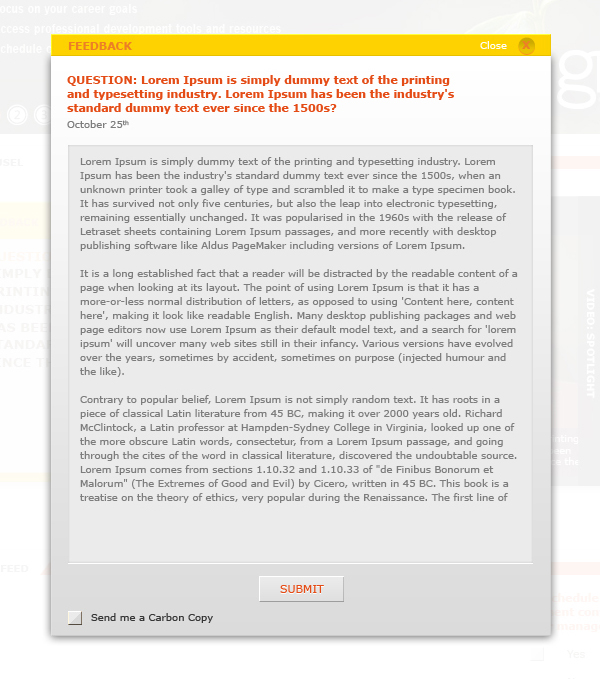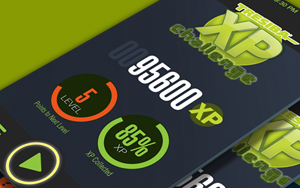NOVARTIS
DASHBOARD PORTAL & DESKTOP APPLICATION
THE WEB STORY
The following is a close look at the NOVARTIS GRO Dashboard. Its main purpose was to act as a main relay to other parts of intranet infrastructure. The Dashboard is e a M.S. Sharepoint based technology, and the app was a Windows based widget.
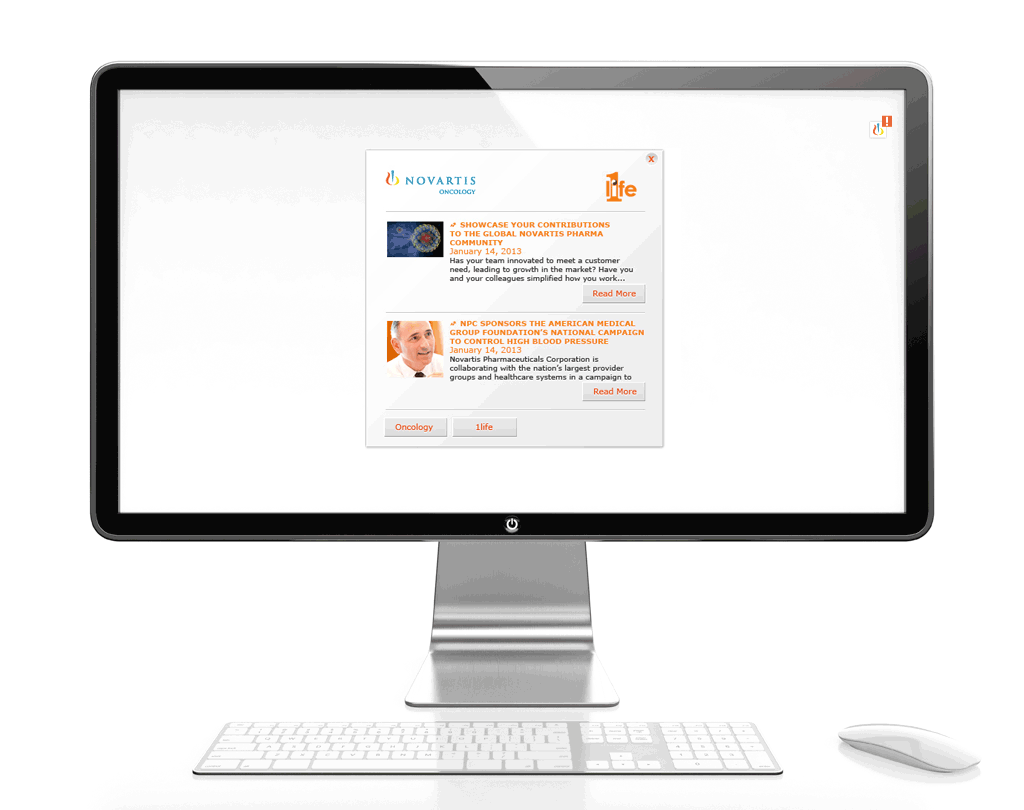
THE CHALLENGE
The NOVARTIS Oncology OneLife team needed a single location for their global audiences to gain updates specific to their divisions within the NOVARTIS environment. They wanted a portal that could consolidate information available through multiple other solutions and could also deliver critical news and updates in a timely manner. DaggerWing had a strong creative vision for the NOVARTIS portal but needed technology validation and guidance on what could be accomplished and implemented.
THE WIRES
I built a set of wireframes to reflect the desired content and functionality for the NOVARTIS Dashboard portal. The process clearly aligned the business objectives with creative concept. I used the wireframes to prioritize content and establish an initial layout for features and functionality..
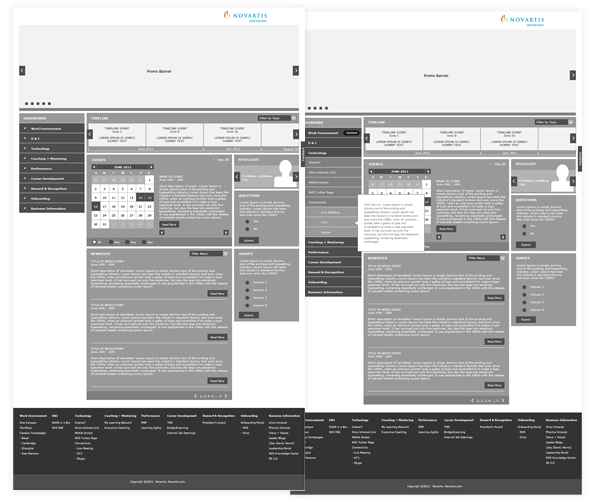
DETAILED FUNCTIONALITY
I built a set of wireframes to reflect the desired content and functionality for the NOVARTIS Dashboard portal. The process clearly aligned the business objectives with creative concept. We used the wireframes to prioritize content and establish an initial layout for features and functionality.

THINKING VISUALLY
With the help of clear wireframes and a detailed functional outline, I commenced the design exploration of the NOVARTIS Dashboard and Desktop Application.
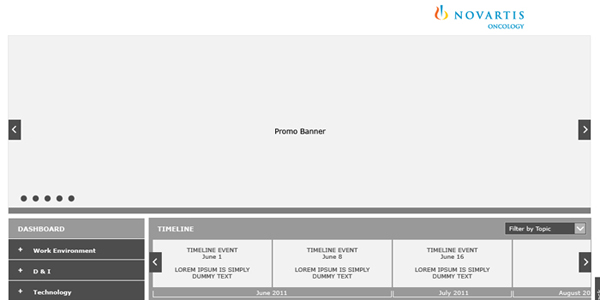
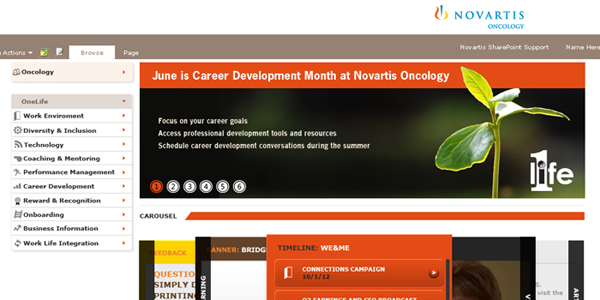
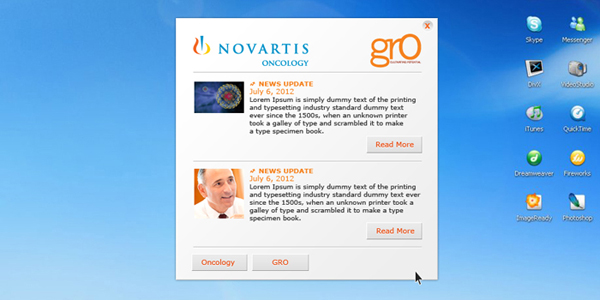
EXPLORATION PROCESS
I followed the NOVARTIS corporate brand guidelines and standards manual to create several design approaches for the final solution. I adhered to the guidelines and helped form new best standards for areas that had not been previously covered. As part of our creative solution, I also designed an icon suite to help define and allow users to quickly identify content types throughout the site.

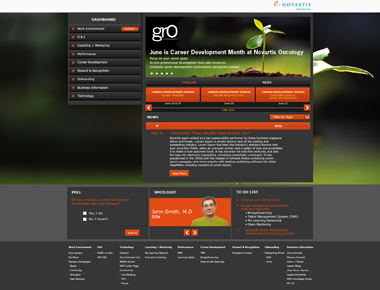
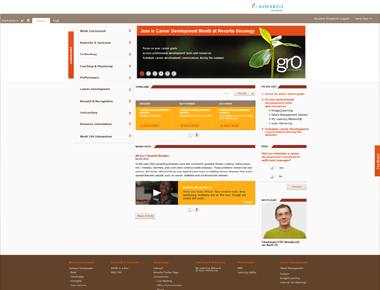

THE TIMELINE
Initial exploration for the Timeline Widget helped Daggerwing and NOVARTIS fully understand the possibilities for presenting Calendar information.
Version 1 –Initial explorations covered the basic requirements. We planned the events to display three upcoming events with each view containing the date, name, and a "Read More" button that opened a small pop-up window with further details of the event.
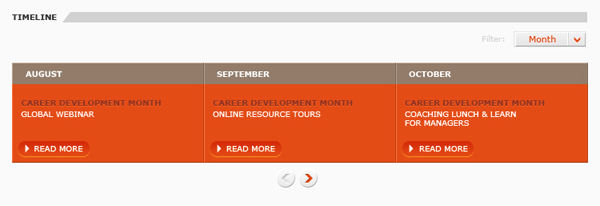
Version 2 – Comprised of a more complex visual concept with an interactive approach to displaying content components presented in a monthly Timeline view. With this approach we also introduced additional functionality. We included a content-type icon for quick subject reference for users.

THE WIDGET CAROUSEL
The Widget Carousel can display up to 10 widgets at a time. It can be comprised of any combination of widget types. The icon suite that we designed for the content types is used on many of the widgets to help users quickly recognize the content topic being promoted. Each widget type varies in functionality which allows the client broader flexibility for their communication efforts.
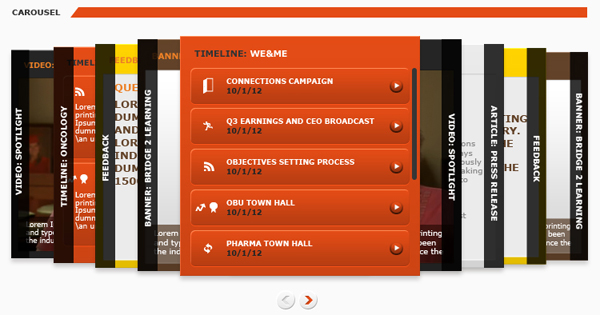
FINAL SOLUTION
The DASHBOARD and Desktop Application were deployed in early 2013. The DASHBOARD has already been a tremendous success for DaggerWing and NOVARTIS. User-adoption is complete and reports indicate a significant increase in communication and planning awareness across the division. The Desktop Application proved to be such a successfultool, that its use has been expanded beyond the Oncology division. It is now used enterprise-wide for providing news updates and alerts.

THE WIDGET CAROUSEL
The solution features a fully customized widget carousel that has complete SharePoint administrative control for content and graphic elements. The widget carousel is developed using Out-of-the-Box (OOB) features of SharePoint and utilizes a custom designed interface. It features a scrolling mechanism that displays various widget types that fall under different communication categories. These widgets vary in functionality and operate independently of each other, allowing for maximum flexibility in the type of content that can be displayed. The ‘CORE’ widget types are displayed in the carousel and a total of up to 10 widgets that can be displayed at any time.

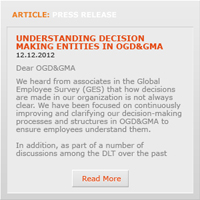
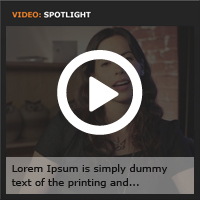

TIMELINE WIDGET
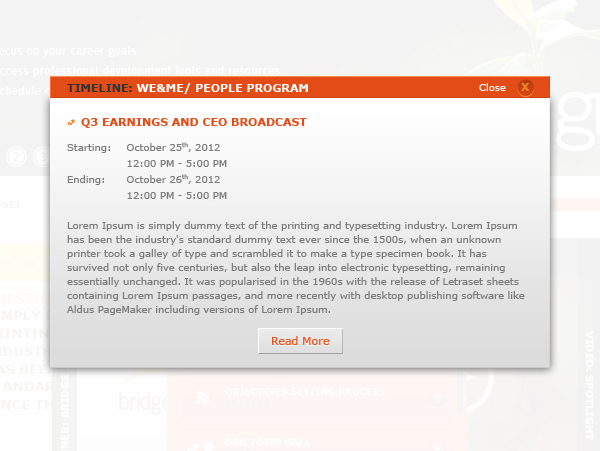
ARTICLE WIDGET
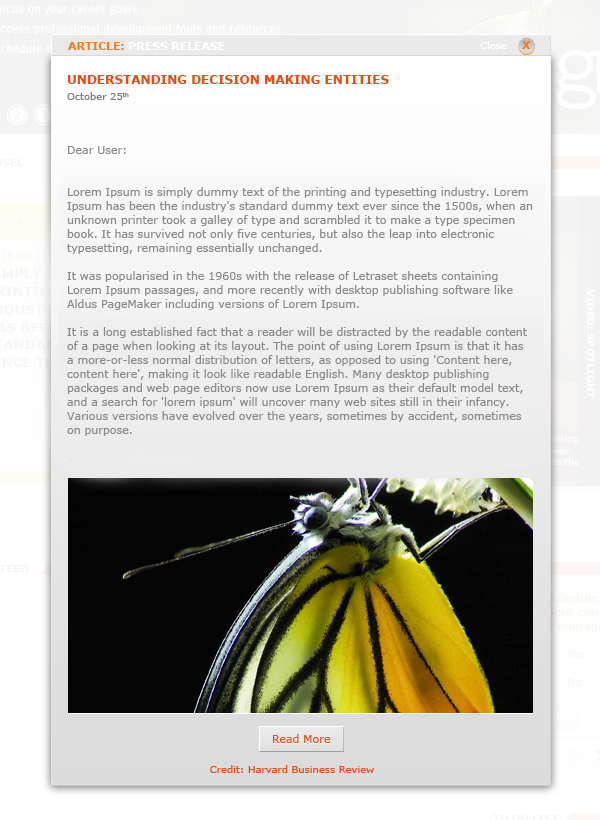
VIDEO WIDGET
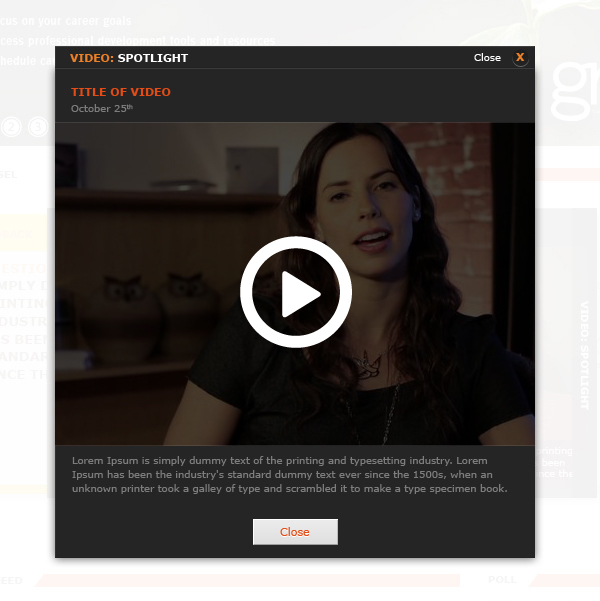
FEEDBACK WIDGET